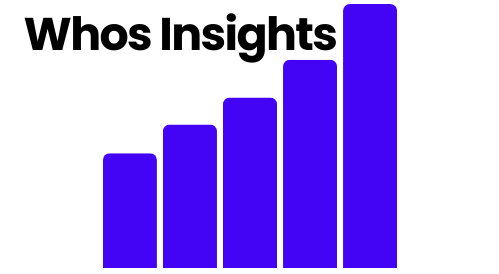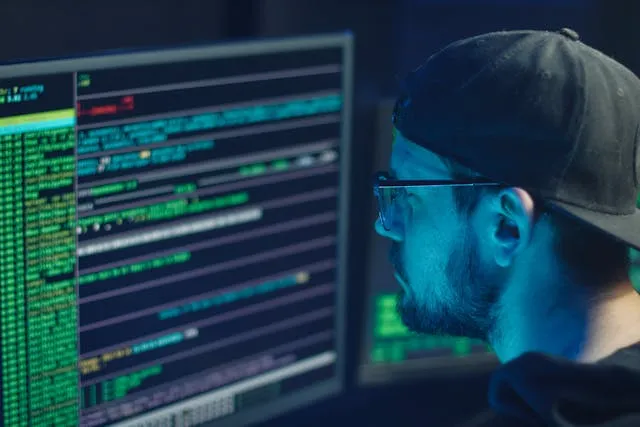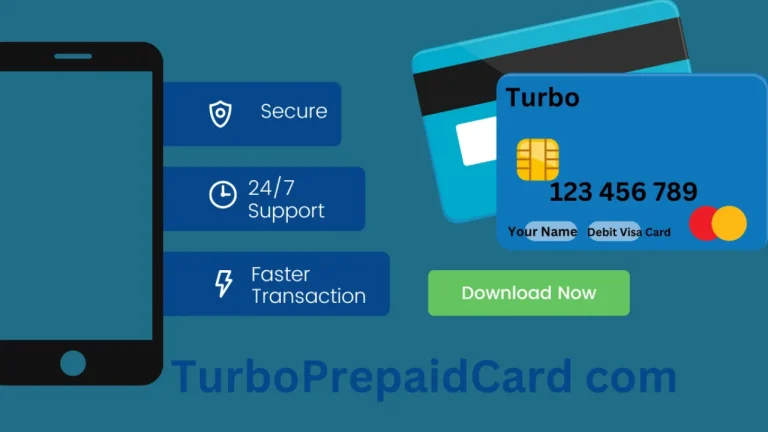Proxy for MultiLogin: The Key to Secure Multi-Account Management

Managing multiple online accounts on platforms like social media, e-commerce, advertising, and web automation can be challenging due to strict anti-fraud systems that track IP addresses, browser fingerprints, and user behavior. If websites detect multiple accounts from the same IP, they may impose restrictions or ban accounts.
This is where MultiLogin, a powerful anti-detect browser, becomes essential. It allows users to create multiple unique browser profiles, each with a separate digital fingerprint. However, to maximize privacy, security, and efficiency, using a proxy for MultiLogin is crucial.
In this guide, we’ll explore what a MultiLogin proxy is, why you need one, the best types of proxies, and how to set it up properly.
What is a Proxy for MultiLogin?
A proxy server acts as an intermediary between your device and the internet, masking your real IP address and assigning a new one. When used with MultiLogin, a proxy ensures that each browser profile has a different IP, making them appear as completely separate users.
By combining MultiLogin’s browser fingerprinting technology with a proxy, you can manage multiple accounts on platforms like Facebook, Amazon, eBay, TikTok, Google Ads, and more without triggering security flags.
Also Read: NippyDrive Guide to the Future of Cloud Storage
Why Use a Proxy with MultiLogin?
If you use MultiLogin without a proxy, all your browser profiles will have the same IP, increasing the risk of account bans, CAPTCHAs, and restricted access. Here’s why a proxy is essential:
1. Prevent Account Bans
✅ Websites track IP addresses to detect multiple accounts.
✅ A proxy assigns a different IP to each browser profile, preventing detection.
2. Bypass Geo-Restrictions
✅ Some websites restrict content based on location.
✅ A proxy allows you to change your virtual location and access region-locked services.
3. Increase Anonymity and Security
✅ Proxies hide your real IP address, making it harder for websites to track your activity.
✅ Protects against fingerprinting, data leaks, and tracking.
4. Improve Performance and Stability
✅ Dedicated proxies offer faster speeds and a stable connection.
✅ Reduce the risk of network congestion and IP blacklisting.
Best Types of Proxies for MultiLogin
Choosing the right type of proxy for MultiLogin depends on your use case. Here are the best options:
1. Residential Proxies
✅ Uses real ISP-assigned IPs, making them highly undetectable.
✅ Best for social media management, affiliate marketing, and e-commerce.
✅ Works well on Facebook, Instagram, TikTok, and Amazon.
🔴 Downside: More expensive than datacenter proxies.
2. Datacenter Proxies
✅ High speed and cost-effective.
✅ Suitable for web scraping, automation, and bulk account creation.
🔴 Downside: Easier to detect and block by websites.
3. Mobile Proxies (3G/4G/5G)
✅ Uses real mobile carrier networks, making them almost undetectable.
✅ Best for managing social media accounts and running ads.
✅ Simulates real user behavior, reducing the chance of detection.
🔴 Downside: More expensive and limited availability.
4. SOCKS5 Proxies
✅ Supports all types of internet traffic and offers better encryption.
✅ Ideal for crypto trading, financial transactions, and high-security applications.
🔴 Downside: Slightly more complex to set up than standard HTTP/HTTPS proxies.
How to Set Up a Proxy in MultiLogin
Setting up a proxy in MultiLogin is simple. Follow these steps:
Step 1: Open MultiLogin and Create a Browser Profile
- Launch MultiLogin and go to the Profiles section.
- Click “Create Profile” to add a new browser identity.
Step 2: Configure Proxy Settings
- Scroll down to Proxy Settings.
- Select the proxy type (HTTP, HTTPS, SOCKS5).
- Enter the proxy IP, port, username, and password.
Step 3: Test the Proxy
- Click “Check Proxy” to verify the connection.
- If successful, the proxy is working correctly.
- Click “Save”, then launch the browser profile.
Each browser profile will now use a separate proxy, ensuring anonymity and security.
Best Proxy Providers for MultiLogin
Here are some top proxy providers that work seamlessly with MultiLogin:
1. Bright Data (Luminati)
⭐ High-quality residential and mobile proxies
⭐ Best for large-scale operations and maximum anonymity
2. Oxylabs
⭐ Offers premium residential and datacenter proxies
⭐ Great for e-commerce and ad verification
3. Smartproxy
⭐ Affordable residential proxies with high speed
⭐ Best for social media marketing and automation
4. IPRoyal
⭐ Provides residential, datacenter, and mobile proxies
⭐ Ideal for general browsing and automation
5. SOAX
⭐ Reliable rotating residential proxies
⭐ Best for web scraping and multi-account management
Each provider has different pricing and features, so choose based on your specific needs.
Final Thoughts
Using a proxy for MultiLogin is essential for secure and effective multi-account management. Whether you’re a digital marketer, affiliate marketer, e-commerce seller, or automation expert, a proxy helps you:
✅ Avoid bans by masking your real IP
✅ Stay anonymous with unique IPs for each profile
✅ Access geo-restricted content
✅ Ensure account security and stability
By selecting the right type of proxy and following the setup steps, you can fully optimize MultiLogin for professional online operations.